It looks cool
Come on, if you're going to make a website, you might as well make it look cool. AOS has some really simple effects that add a nice polish to a site, which I though would be fun to experiment with.
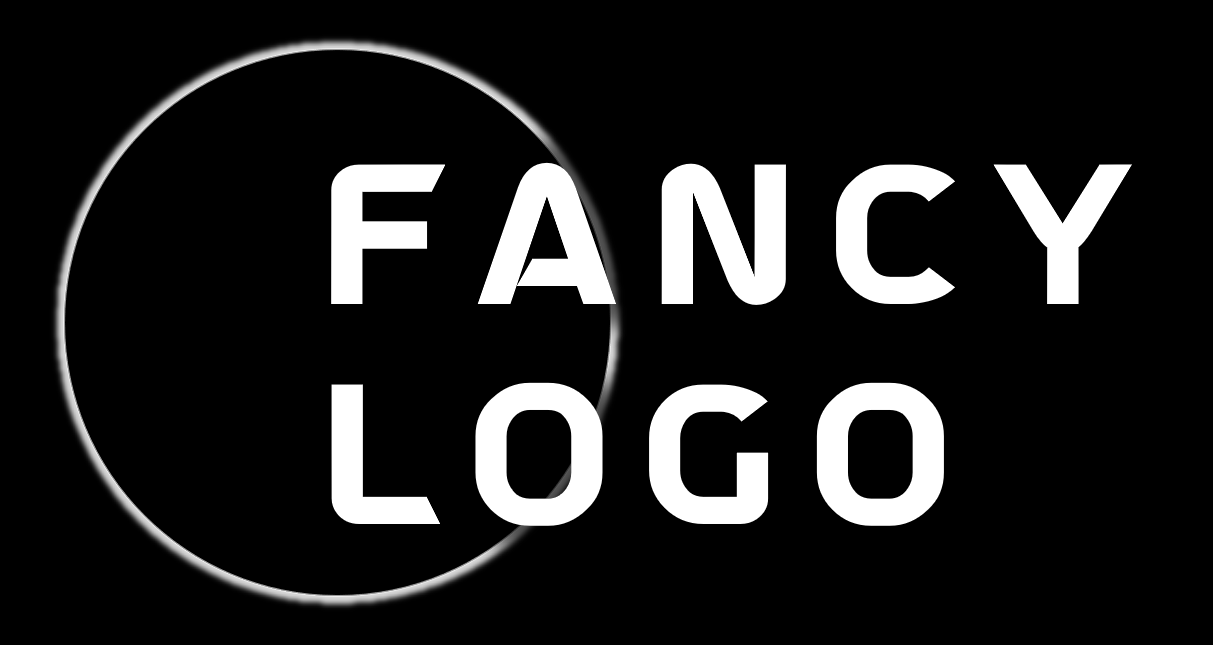
Come on, if you're going to make a website, you might as well make it look cool. AOS has some really simple effects that add a nice polish to a site, which I though would be fun to experiment with.
There's plenty of people out there using the AOS Library, and I've seen it at the top of many lists for animated scrolling. With all the different options to customize the animations you can create pages with different feelings just based on the settings you choose.




Four animated elements right next to each other, with a slight delay. It took less than a minute to have all those animations set up. In the same amount of time, I could make them each have a unique animation like below!




I expected the implementation to be a little more complicated when I first started looking at using AOS, but I learned how to install it pretty quickly. Adding the library to my project was surprisingly easy. After installing the two files to get the package itself, it's quick and easy to animate the different elements. There's good documentation online about how different tags affect the animation which helped me figure out what to do to get a desired look.